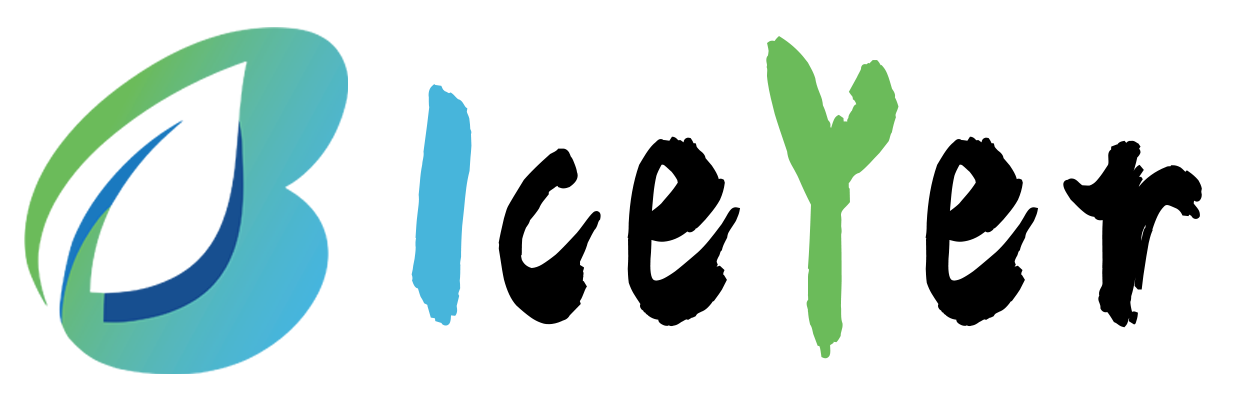一、实例
二、后台外观
在开发者设置中自定义 CSS里添加下面内容
/*视频挂载*/
.iframe_video {
position: relative;
width: 100%;
}
@media only screen and (max-width: 767px) {
.iframe_video {
height: 15em;
}
}
@media only screen and (min-width: 768px) and (max-width: 991px) {
.iframe_video {
height: 20em;
}
}
@media only screen and (min-width: 992px) and (max-width: 1199px) {
.iframe_video {
height: 30em;
}
}
@media only screen and (min-width: 1200px) {
.iframe_video {
height: 40em;
}
}
.iframe_cross {
position: relative;
width: 100%;
height: 0;
padding-bottom: 75%
}
.iframe_cross iframe {
position: absolute;
width: 100%;
height: 100%;
left: 0;
top: 0
}三、B站复制嵌入代码
在复制的代码加入class="iframe_video"
<iframe class="iframe_video" src="//player.bilibili.com/player.html?aid=570597681&bvid=BV1rz4y1Y7ej&cid=1114473192&page=1" scrolling="no" border="0" frameborder="no" framespacing="0" allowfullscreen="true"> </iframe>